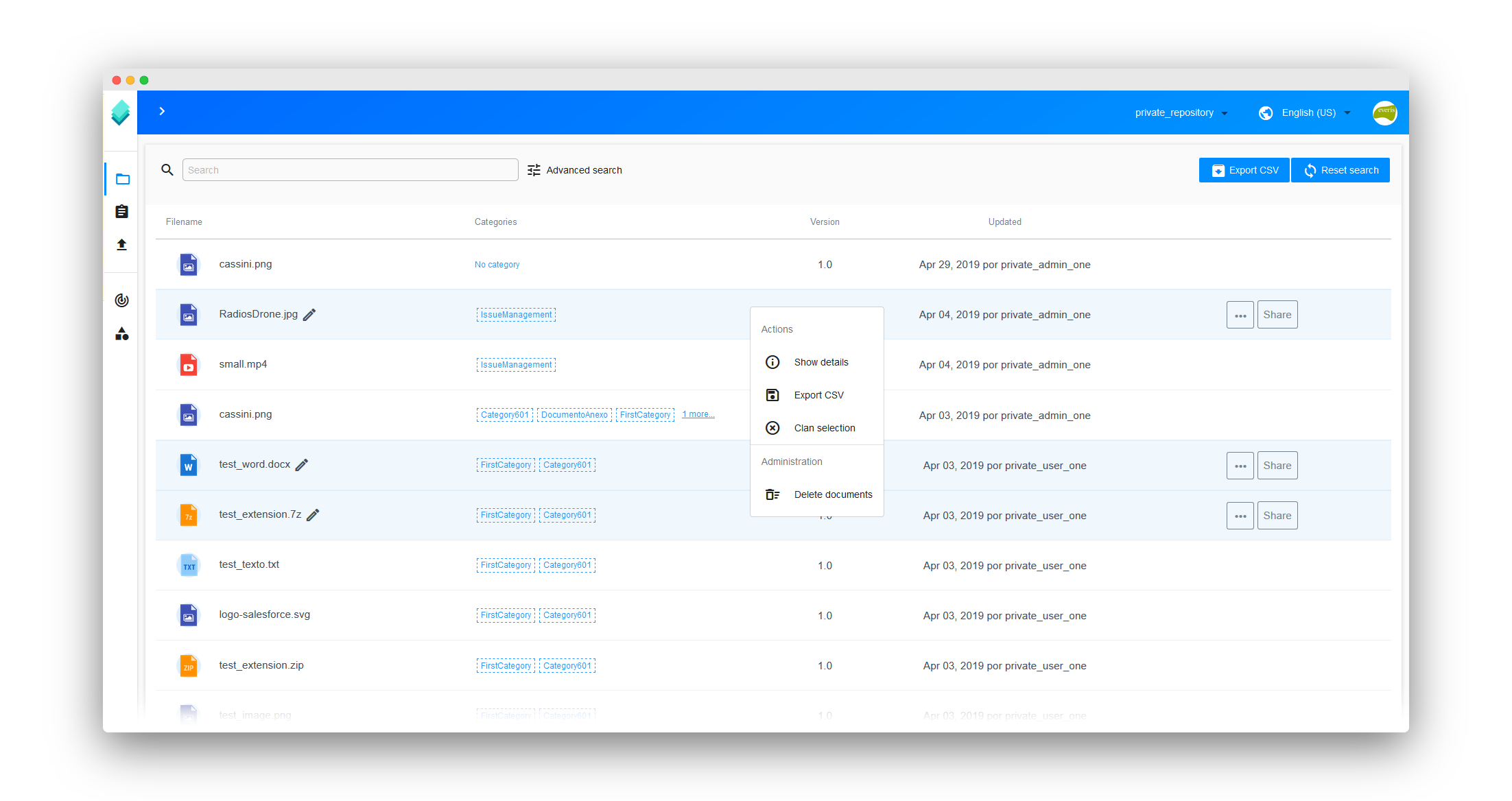
BigContent Portal provides an usable graphical interface for the management of digital assets.
Access now Get the user guide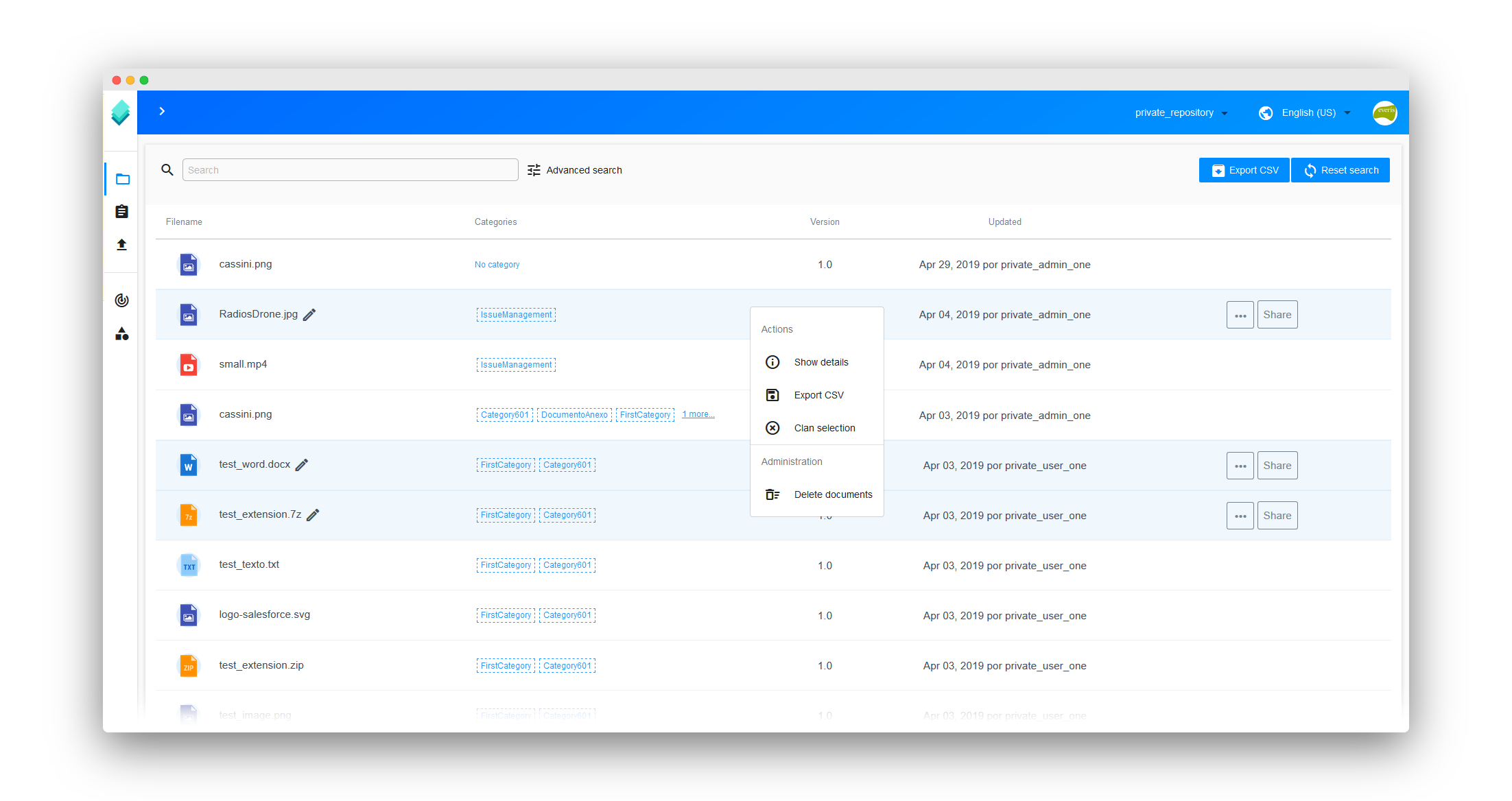
BigContent Portal provides an usable graphical interface for the management of digital assets.
Access now Get the user guideThrough BigContent Portal, it is possible to make repository settings, and manage content in an easy way:
This video shows some of the innovations and features that have been incorporated into BigContent Portal
New version is now alive on Big Content Portal
Read below for more information about some of the latest changes.
New Dashboard: The new view, contains the main list of documents available in to Big Content Repository. Provides different actions to realize on documents, for example, download, share, edit, view details... etc.
Share document functionality is updated: When link is generated, now it is possible select the lifetime of the link.
Online viewer: The document viewer is updated to accept new file formats and get more functionality. Now it is possible to display PDF files, images, videos and other format files.
New basic and advanced document search: Basic search has been improved, it allows searching by name and / or name and file extension throughout the repository. A new type of advanced search is created, it allows to create personalized filters and to carry out searches by general metadata, categories and content of the current document or its versions.
Create document view has changed: Now it is possible to indicate the category or categories to which a document belongs and to carry out the loading of documents in a massive way.
New Audit management view: It is a new functionality for the administrators, now they can configure the audit events that should be audited at the document-store level.
New Document detail view: In this view, all the information about the selected document is displayed, it can be viewed online and certain operations can be performed, such as downloading the document, creating a link to share, assigning new categories and editing them, creating new document versions and navigating between them.
New Audit trails view: In this new view, any user can perform searches and consult the audit events available in the document store. It is only possible to consult the audit events that have been defined in the Audit management view.
New Category management view: In this view, an administrator can create and manage the categories and their attributes.
Security and global settings are improved.
In the user guide you will find a list with all the features and how to use it.
Do you have any question regarding everis BigContent platform?
Just register in our forum where our support team will assist you with any problem.
Tell us about your goals and challenges. We'll set up a time to chat with you.